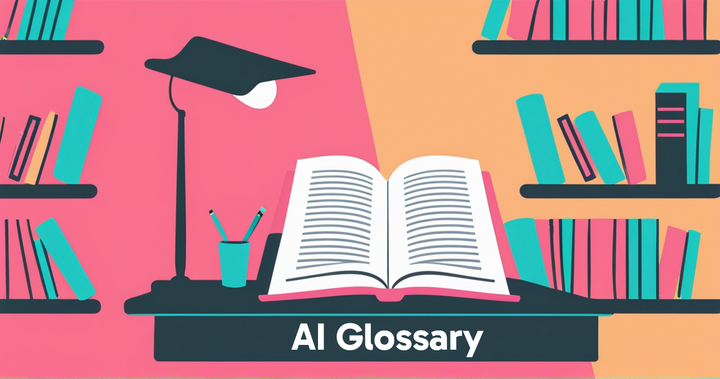How to Get CapCut’s Video Templates (Best Alternatives)
Video templates are used in over 65% of short-form content
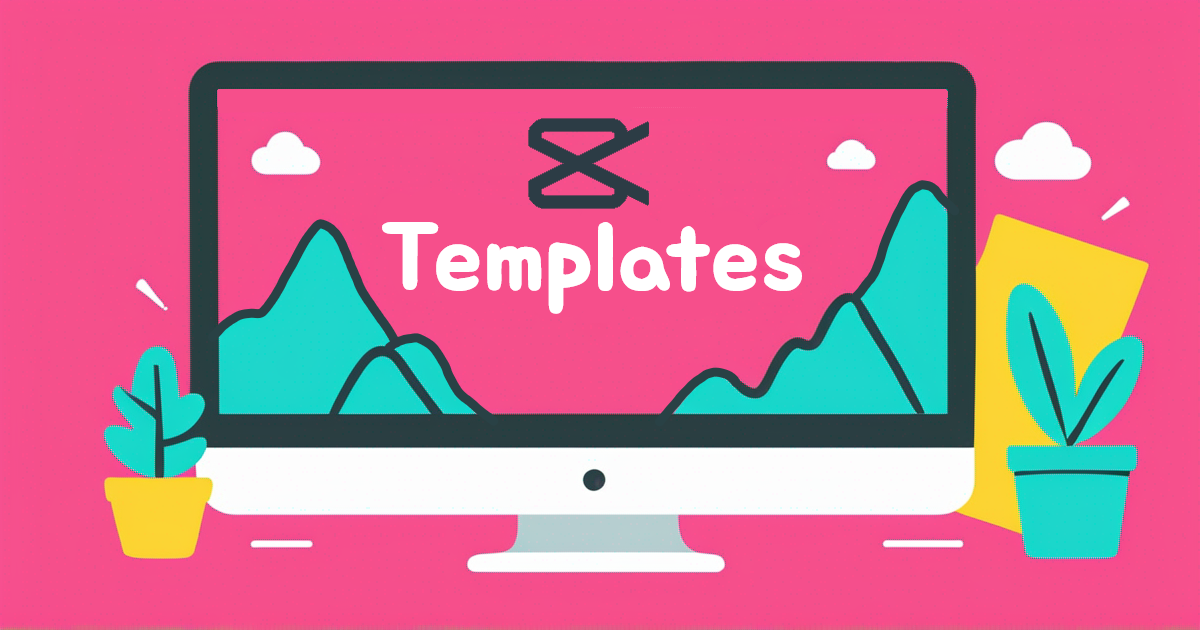
Video templates have become one of the fastest ways to create polished content, especially for creators looking to follow trends, repurpose footage, or simplify their editing workflow.
Whether you’re trying to recreate a viral TikTok format or build branded visuals for Instagram Reels or YouTube Shorts, templates offer a reliable head start. CapCut’s video template library has played a key role in this movement, but it’s not without limitations, especially when it comes to quality control, platform flexibility, and discoverability.
In this guide, we’ll break down how CapCut templates work, where to find the most popular formats, and which alternative platforms provide better editing options.
Table of Contents
- What are CapCut Video Templates?
- Most Popular CapCut Video Templates
- Best CapCut Video Template Alternative
What are CapCut Video Templates?
CapCut video templates are pre-made editing formats that allow creators to quickly generate content by inserting their own photos, video clips, and text. Because of CapCut’s close integration with TikTok, these templates are especially common in short-form videos that follow trending sounds or visual effects.
That integration comes with some benefits — templates often include synced audio, transitions, and built-in effects that make it easy to recreate viral formats. However, the system also has notable limitations.
CapCut’s layout mimics TikTok’s “For You” feed, and its template library heavily prioritizes TikTok-style content. While that works well for the platform, many of these templates don’t translate as effectively to other channels like Instagram Reels, YouTube Shorts, or Pinterest.
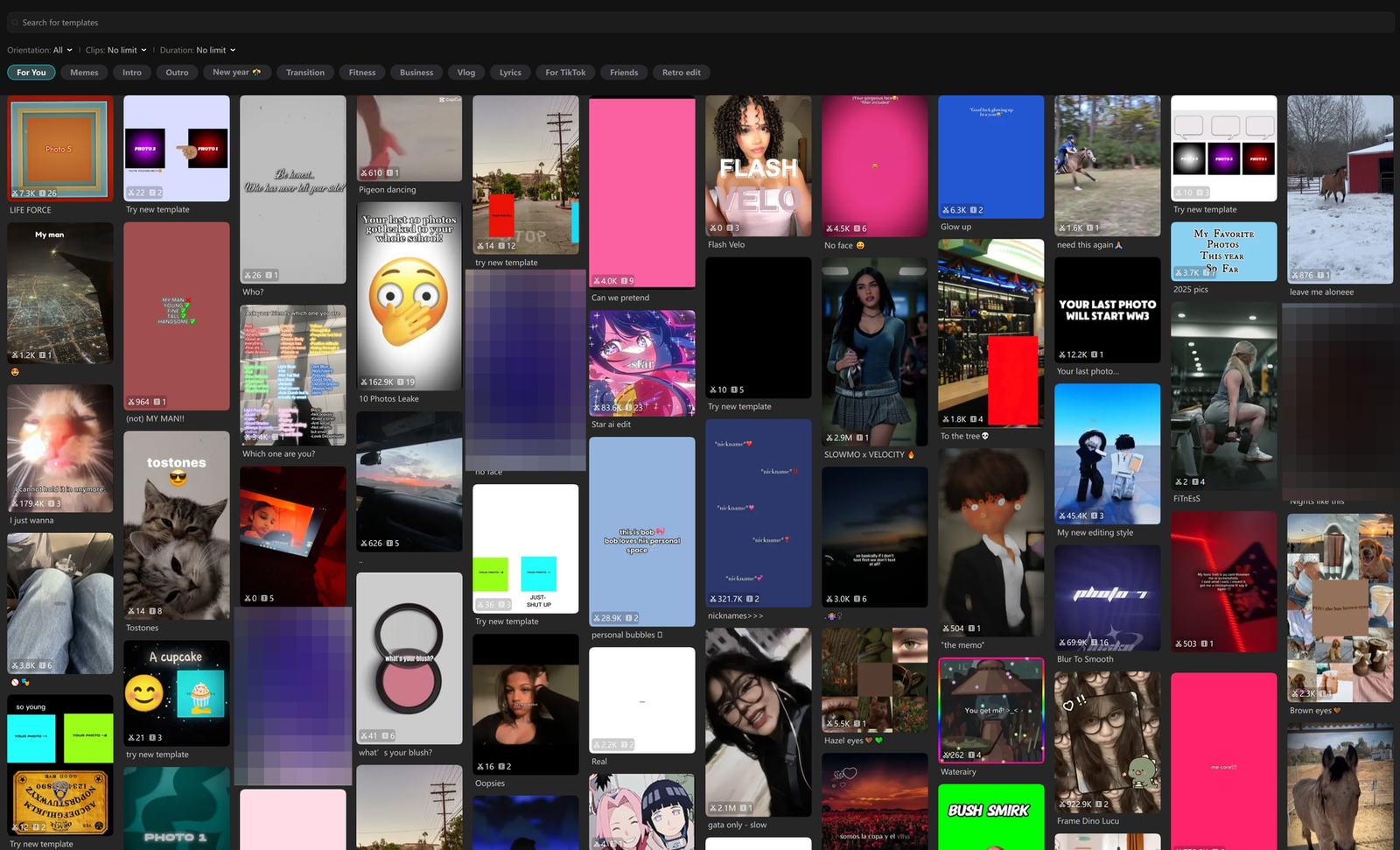
Another key detail: the CapCut template library is full of user-created templates. While this leads to an enormous selection, it also means the content isn’t clearly curated or quality-checked. Many templates have few to no uses and offer little creative value, which can slow down your workflow as you sort through inconsistent options.
Pros and Cons of CapCut Video Templates
Pros:
- Beginner-friendly and fast to use
- Designed for trending short-form content
- Includes built-in transitions and synced audio
- Connected with TikTok
Cons:
- User-submitted templates aren’t vetted for quality
- Many low-use or unprofessional templates
- Less optimized for non-TikTok platforms
- Limited flexibility across aspect ratios
Most Popular CapCut Video Templates
Despite its massive user base, CapCut doesn’t make it easy to find the most popular video templates. While some third-party websites rank top-performing template formats, CapCut itself offers no built-in way to view trending templates by metrics like usage or engagement.
Instead, CapCut uses a “Featured” label across a wide range of templates. But this tag doesn’t actually indicate popularity. In practice, nearly half the templates in the library are marked as “Featured,” making it hard to separate high-performing trends from low-effort uploads.

That said, some template formats consistently resurface across TikTok and Instagram and can now be recreated using alternative tools like Kapwing. Below are several examples of popular CapCut-style templates and where to find similar formats to use in your own videos.
3D Photo Trend (with CapCut Audio)
Inspired by a trend native to CapCut, this template uses the original “Phonky Town” track from the viral 3D photo trend.
Use the 3d Photo Trend template here.
Use this audio for 3d Photo Trend edits.
Spotify Wrapped Template
While a new version of this format drops every year, the Spotify Wrapped template is consistently one of the most recognizable and widely used video trends online. From humorous parodies to personal recaps, this template gives creators an easy way to mimic the visual style of Spotify’s official year-end summary.
Use it to showcase your stats, highlight moments from the past year, or jump in on the trend with a more satirical spin.
Use the Spotify Wrapped template here.

iPhone 16 Mockup Template
Showcase your content inside the frame of the newest iPhone. This mockup template lets you replace the screen with your own image or video, perfect for promos, app demos, or tech-themed posts.
Use the iPhone 16 Mockup template here.

Snapchat Text Caption Template
Recreate Snapchat’s signature text bar in your videos to give the impression they were shot and edited inside the app, while still taking advantage of professional video editing tools.
Use the Snapchat Text Caption template here.

"Parental Advisory" Sticker Template
Inspired by classic explicit album covers, this template lets you overlay the iconic "Parental Advisory" label onto any image or video for a bold, retro aesthetic.
Use the Parental Advisory template here.

Aesthetic Quote Template
Popular as an intro screen or standalone post, the Aesthetic Quote template is frequently used in lifestyle content to add a personal or inspirational touch. It allows you to drop a short quote into a visually styled layout with customizable fonts, colors, and effects, making it easy to match your account’s overall theme.
Use the TikTok Video Quote template here.
Add an aesthetic quote to your video using this template.
Side-by-Side Collage Template
Automatically create side-by-side image or video collages with this ready-to-edit template. Ideal for comparisons, outfit showcases, or before-and-after posts.
Use the Side-by-Side Collage template here.

"Not Like Us" Meme Template
Another seemingly evergreen meme format originated from Kendrick Lamar’s Super Bowl performance of Not Like Us. The performance sparked a video trend that spread far beyond hip-hop, making its way into pop culture and even digital marketing.
Use this template to playfully, or competitively, call someone out, whether you’re joking with a friend, recapping a sports win, or flexing your brand’s latest “W.”
Use the "Not Like Us" meme template here.
Add your own video clips to customize this template for TikTok.
Wolverine Remembers Meme Template
A timeless meme that resurfaces whenever an old technology, TV show, or public figure is lost. Use this template to add your own nostalgic twist with custom visuals and text.
Use the Wolverine Remembers meme template here.

Best CapCut Video Template Alternative
Given the strengths and limitations of CapCut’s template system, the best alternative is one that offers the same speed and ease of use but with better organization, quality control, and broader design flexibility.
In other words, creators need a template library that’s highly accessible, regularly updated with trending content, and professionally designed for confident editing across platforms.
With that in mind, Kapwing stands out as the top online alternative. Its template library is visually similar to CapCut’s, but the layout and content are curated with creators, marketers, and educators in mind.
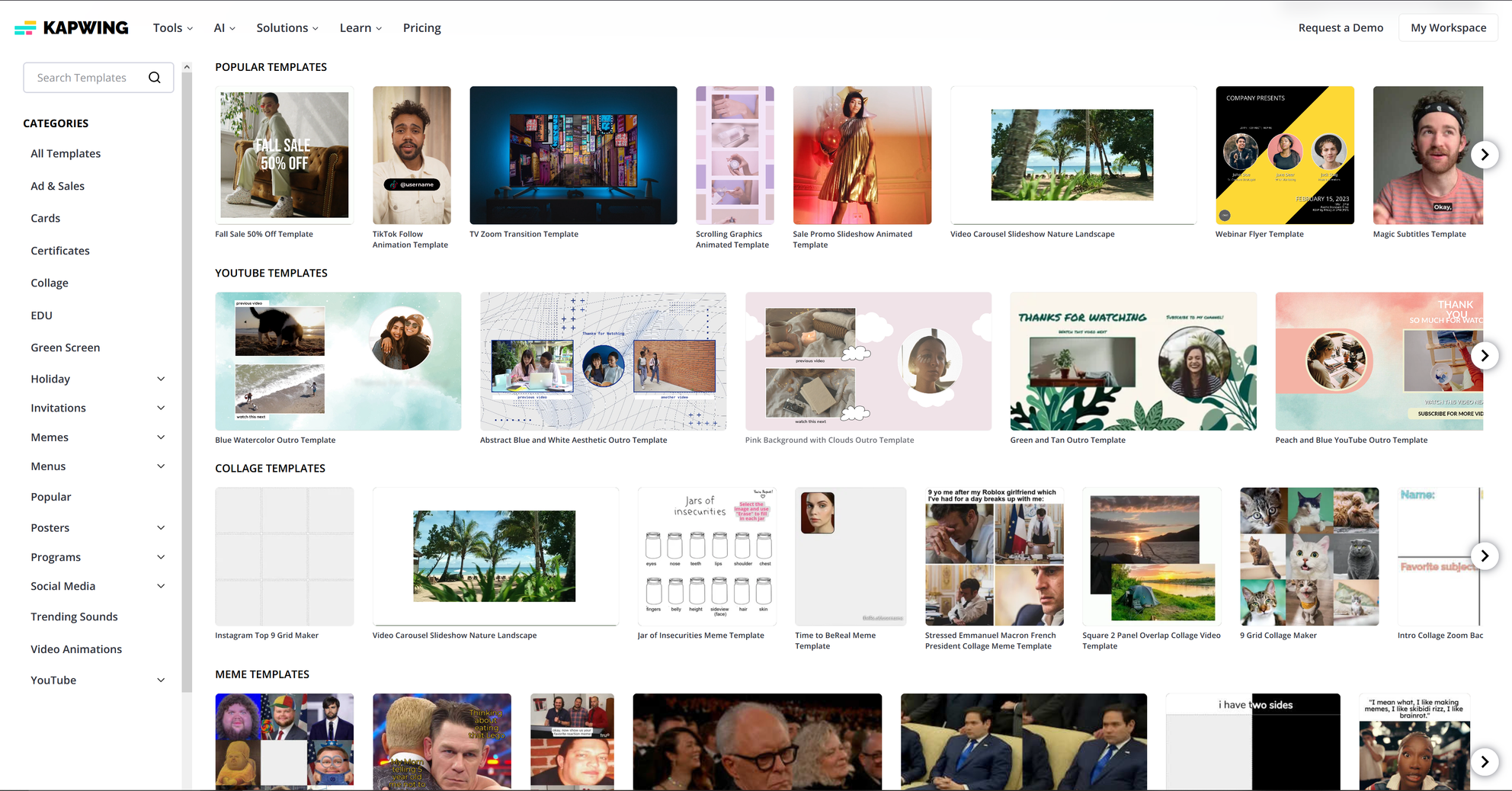
To quickly find a specific template, use the search and filtering tools on the left-hand side of the editor.
You can browse by category or enter keywords directly to locate the template you need.
Use the filtering tools to browse through available template options or search for them directly.
The template library is updated daily to reflect new trends and seasonal content for both video and image projects.
For the most recent templates, there are two key sections worth checking out.
- Memes: This filter surfaces current video and image meme templates that reflect what’s trending on TikTok, Instagram, and other platforms.

- Popular: This section highlights seasonal content, viral audio trends, and other templates currently in high use by creators. Two of the most popular options used in TikTok videos include the follow animation and POV templates.
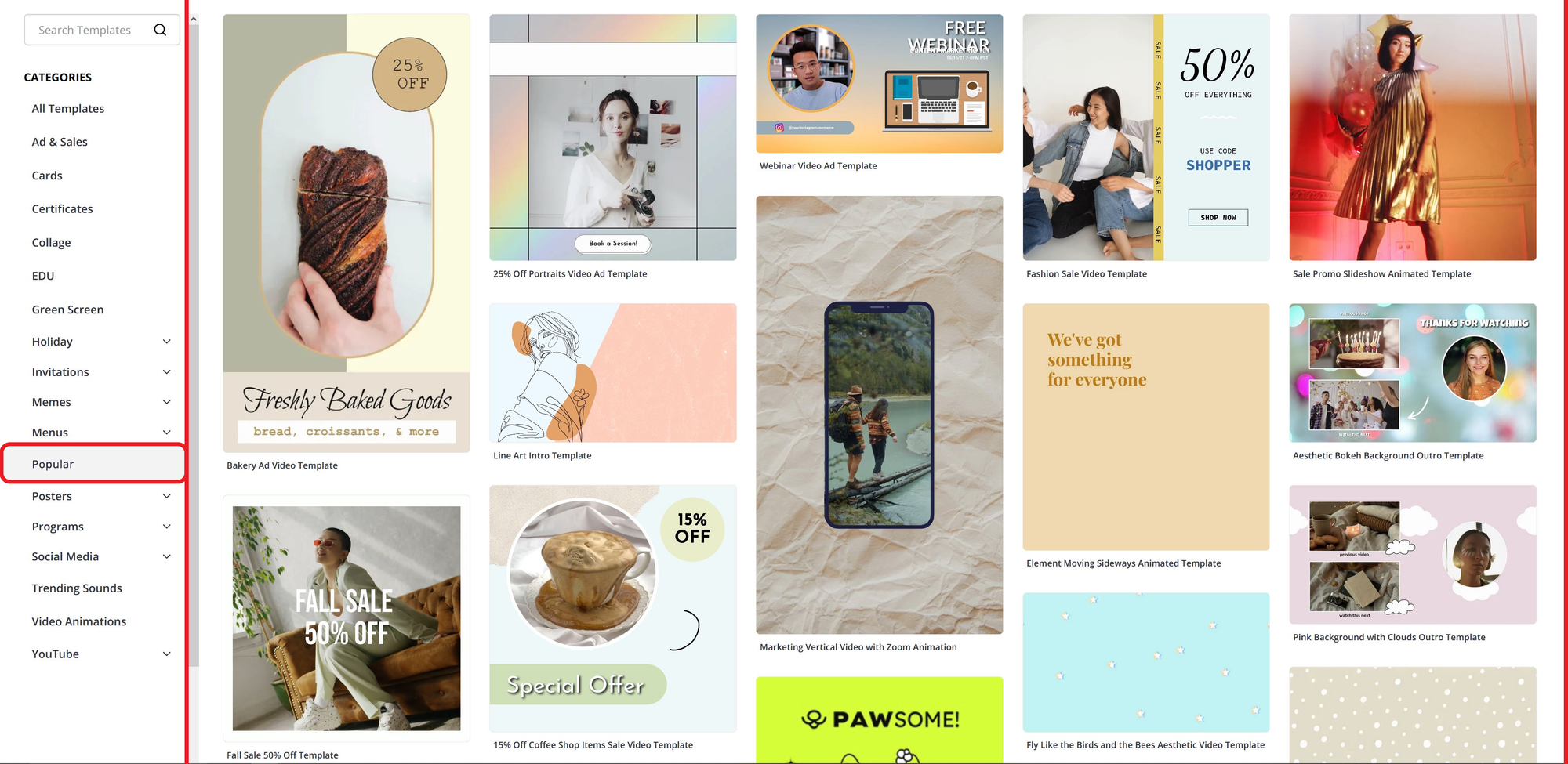
Any template in the library can be fully customized, allowing users to edit fonts, timing, colors, transitions, and audio, making it a better fit for multi-platform content or brand-specific designs.
Video projects created in the Kapwing editor can also be exported directly to platforms like TikTok, just like with CapCut.
This built-in sharing option saves time and makes it easier to cross-post your content across social media platforms without needing to reformat or reupload.